How to check and pay GHMC Property Tax?
This article will help you out to check and pay GHMC property tax online. GHMC stands for Greater Hyderabad Municipal Corporation. Hyderabad Municipal corporation has a great online website that has various options to cater the needs of the citizens from Hyderabad Municipal corporation. You can use the website for calculating property taxes, paying property taxes, requesting birth certificate, death certificate, vacant land tax dues, Trade License new application, payment of Trade License dues, town planning etc.
Even though there are lot of modes available to pay your GHMC property tax, online payment is the most preferred option to pay your property tax as it is quite easy and convenient. You do not need to travel anywhere and stay in long queues under the scorching sun. You can pay your property taxt using debit card or credit card online.
How your property tax number PTIN is generated?
GHMC PTIN is a 10 digit number which is a unique number for the property tax payers for each of their properties.
The first digit of PTIN is same for all circles.
2 and 3 digits represent your circle number.
4 and 5 digits represent revenue wards.
Last 5 digits represent the serial number.
How to calculate GHMC property tax?
You can check your GHMC property tax in the below link - http://www.ghmc.gov.in/Tax/calculationofpropertytax.asp.
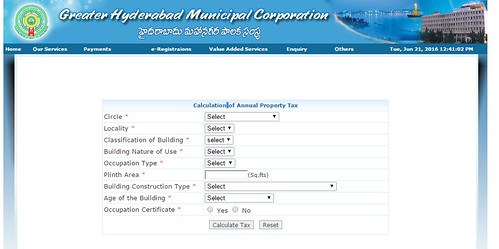
Enter your circle, locality, classification of building, building nature of use, occupation type, plinth area, building construction type, age of the building, occupation certificate details.
Click on the button 'Calculate Tax' to calculate GHMC property tax online.
Your annual GHMC property tax = 3.5 x Total Plinth Area(in Sq.ft) x Monthly Rental Value per sq.ft(in Rupees).
The calculation might vary from time to time.
If the lease agreement is available, the rate agreed in the lease agreement will be used.
Otherwise, prevailing rent in the locality will be adopted.
How to pay GHMC Property tax?
Below are the options to pay your GHMC property tax.
- eSava centers at Hyderabad and Secunderabad.
- GHMC citizen service centers.
- In the website - https://ptghmconlinepayment.cgg.gov.in/SearchYourProperty.do - You have to enter your PTIN number to pay your property tax. You can make payment using your debit card or credit card. You can search for your property tax dues and pay after entering your details. Please enter correct PTIN number to pay your property tax correctly.
- AP online service delivery
- Bill collectors
- State Bank of Hyderabad branches
- Cheque or DD that is taken in the favor of "COMMISSIONER, GHMC". Please confirm this in the official website.
- Hyderabad Municipal Corporation in the below address.
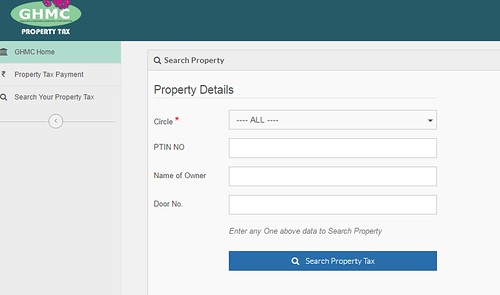
For queries about GHMC property tax pay, please write a mail to appsupportghmc@cgg.gov.in.
Contact for GHMC:
Greater Hyderabad Municipal Corporation,
CC Complex Tank Bund Road,
Lower Tank Bund,
Hyderabad: 500029
GHMC Website: www.ghmc.gov.in
GHMC Helpline:21111111, Phone No.040-23225397.
To register your grievance:
Call 044-21 11 11 11/155304.
You can even lodge your complaint online in GHMC website and you can check the status of your complaint.


you must check the consumer no to pay the tneb online payment from online.
ReplyDelete