TNEB Online Payment Registration - Tamilnadu EB online payment login:
With office hours taking up the whole week and bank, household work & family taking the weekend, we find it hard to take time to visit the EB (Electricity Board) office for paying bills. Even if you find time, why to stand in the endless queue and hot sun for hours together to make a simple payment? Even when I was staying with friends in a rented house while working, one of us go to eb office and stand in long queues just to pay a bill worth Rs.50. Yes, we get the minimum amount as we had no fancy items other than tube light and fan. We used to get permission from office for paying eb bill. I could recollect the days when we had to stand even for 2 hours. It became easy only after we started paying tneb bills online. TANGEDCO Limited has its official website www.tneb.in for TNEB online payment.
After reading this you will be surprised at how easy it is to pay your electricity bill online. In this article, we have given clear instructions for the below process.
- TNEB online payment registration - This section is written for tneb online payment new user registration. This is for first time users who never used tneb online payment option and those who do not have tneb online payment login id and password. If you already have tneb online login id and password, you can directly go to the second section.
- TNEB online payment login and payment of tneb bill - This is the second section of this article that helps you to login to your tneb online portal with your registered login id and password after tneb online payment registration process. It also helps you to learn how to pay tneb bill online from your comfort of your home with your registered login id and password.
TNEB Online Payment Registration for New user:
Note: There is a video created for tneb online payment registration and available in the end of this post.
Tneb online payment new user registration is available in tneb online portal. You need the below details before trying tneb online bill payment new user registration.
- Valid email address
- Your TNEB consumer no - check how to find tneb consumer no below.
TNEB CONSUMER No - TNEB service no:
Tneb consumer no is also called as service number. The first 3 digits in your tneb consumer number indicates your section code, also indicates the region.
To register for tneb online payment option, you need to know the tneb consumer no, also called as service number which can be found in the white card given. You can also check the service number in your previous receipts. Please have it handy before you try to register for tneb online bill payment.

- If you are a new user, click “New User?” You also have the option of view the page in Tamil (mentioned in red). Next, choose “Existing service connection number” and press ENTER.
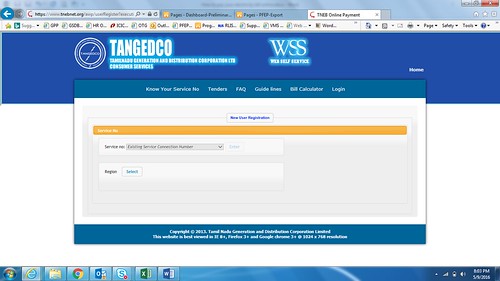
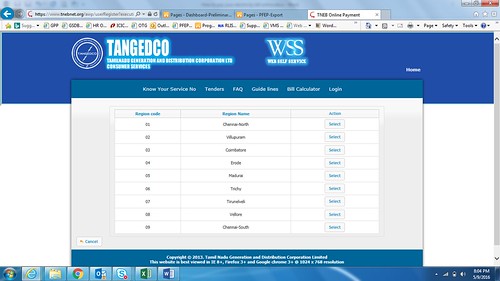
- Select your region from the list for tneb online payment new user registration.
- Now enter your consumer number and click “Check detail”. The system will ask you to confirm. Then enter the username and password and your login details for your Tamilnadu electricity online bill payment. You will get an email to your email address for confirming your registration.
- Login to your email address, verify and confirm the registration. TNEB online payment registration is over. Now your login user id and password for tneb online payment login page is ready.
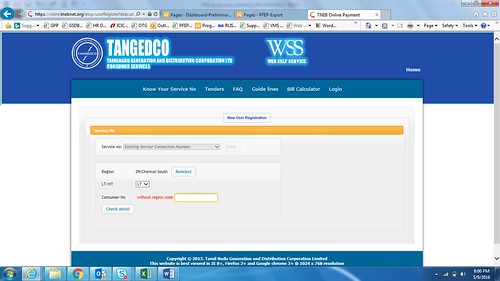
TNEB Online Payment - Login and pay your tneb bill online:
1. Go to https://www.tnebnet.org/awp/login. Enter your User name & Password to login.2. Now, you will also be able to view the bill amount. You can also view your previous payment details. Other options like Quick pay, Payment detail, e-receipt archive, Account Summary, ASD notice, Bill history, Add number, Delete number, Change password, Edit profile, Customer support, General complaints, Complaint status and Feedback are all available on the top portion of the screen.
3. Select “Pay” and enter your credit card, debit card or online banking details. You will receive a confirmation of your payment immediately. You can check the listed bank's credit card or debit card(Master or Visa).
4. “Bill History” shows your previous bills. It gives you a rough idea of how much you can expect your bill for a particular month and you can plan your budget accordingly.
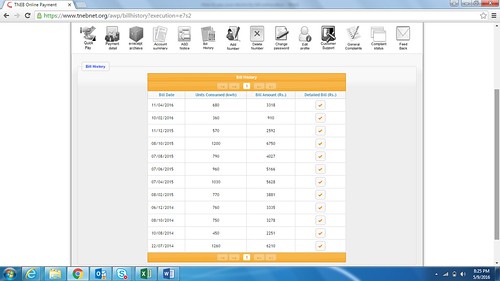
6. After payment, simply logout. You can set a reminder for your EB bills and pay them on time from the comfort of your home or office.
Notes:
- You will get an email to your registered email address if new reading is available for new tneb bill payment.
- You can pay tneb bills for multiple consumer nos. This can be done using 'Add consumer no' option available in the tneb online portal.
Hope you find the article on 'TNEB Online Payment Registration - Tamilnadu EB online payment login' useful for you. You never need to stand on long queues any more. Do the registration process one time and enjoy paying all your tneb bills every time through online from the comfort of your home.


you have good information about tneb online payment thank you very much it was very helpful to me.
ReplyDelete